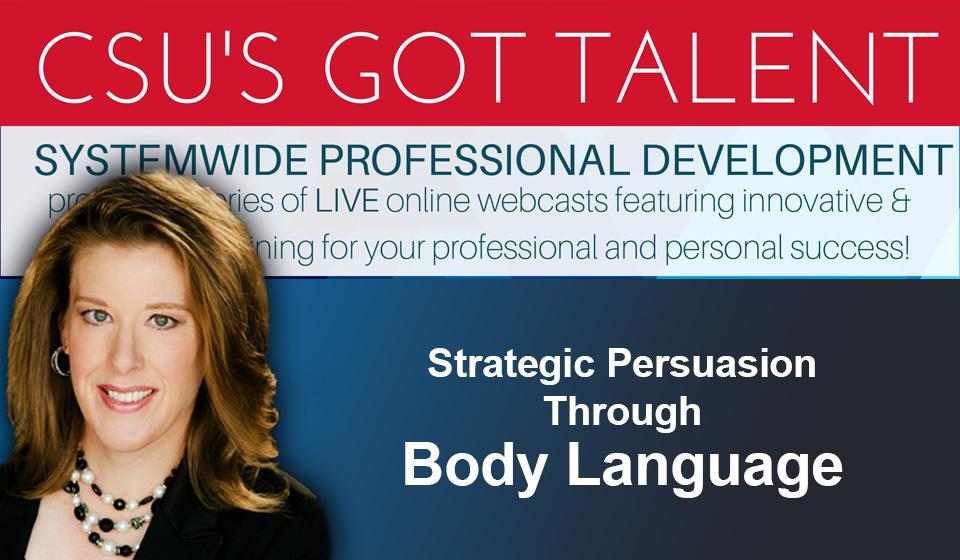Multi-factor authentication typically means that you need to use something you know (your password) and something you have (a device like a phone, tablet, or secure token) to access personally identifiable information (PII). Smart phones are probably the most convenient second factor (just download the free DUO Mobile app from the app store or Google Play), but if you don’t want to use a personal device, ITS has tokens available for employees to use. Just swing by the Technology Help Desk or email iso-staff@humboldt.edu to get yours.
Here are a few tips:
- Make sure you have more than one second factor set up, like your desk phone, in case your main second factor fails
- If you have a smart phone set up as your second factor and are upgrading your phone, use DUO Restore to update your settings
- Click "Remember me for 12 hours" if you're going to be working on that computer for a while
- Add as many devices as you need and edit them as necessary
As always, if you have questions or experience any problems, please call the help desk at x4357.
 The Department of Human Resources welcomes David Montoya as the new Associate Vice President of Human Resources. David took over the position on December 11, 2018 and is responsible for overseeing both the Human Resources and Payroll departments.
The Department of Human Resources welcomes David Montoya as the new Associate Vice President of Human Resources. David took over the position on December 11, 2018 and is responsible for overseeing both the Human Resources and Payroll departments.