National Cybersecurity Awareness Month
 The National Cybersecurity Awareness Month is commemorating its 15th year as an annual initiative to raise awareness about the importance of cybersecurity.
The National Cybersecurity Awareness Month is commemorating its 15th year as an annual initiative to raise awareness about the importance of cybersecurity.
Threats come in many forms and from varied sources. They not only affect desktop computers or laptops, they can also affect mobile phones, Amazon's Echo and Google's Home devices, smart televisions, smart watches, and basically, any device that is connected to the internet in any way, at work and at home.
For the most part, cyber-attackers rely on human error: clicking on links, opening unknown attachments, and entering personal or confidential information into a seemingly friendly and familiar account. The STOP. THINK. CONNECT. ™ Toolkit is a list of resources created by the Homeland Security to help you identify threats, safely navigate the internet, and be aware of your online behavior.
- Students K-8, 9-12, and Undergraduate
- Parents and Educators
- Young Professionals
- Older Americans
- Government
- Industry
- Small Business
- Law Enforcement
Humboldt is committed to educate every student, faculty, and staff member to be aware of potential cyber-threats and how to stay safe and secure online.
To help in securing data, Humboldt is soon implementing DUO Security for level one data. Duo Security has been selected as the multi-factor authentication product for the Chancellor's Office and CSU campuses. For more information about multi-factor authentication, please watch the video below.
Featured Tech Course
The Internet of Things
Join Terry Shane for this thought-provoking and fascinating exploration of how the Internet of Things will herald the 3rd Industrial Revolution.
Learn how everyday machines will become their own economic agents, transferring data and value without human intervention and how our lives will change as a result.
In a world in which data and value merge, you'll also learn how distributed ledger technologies - cryptocurrencies - will lie at the heart of these transformations.
Course time: 55 minutes
Mandatory Compliance Courses

It is that time of year when all the CSU campuses need to ensure that the following courses have been completed by the end of the year.:
- Anti-Harassment, Discrimination and Retaliation
- Conflict of Interest
- Eliminate Campus Sexual Violence
If you haven't completed any of these assigned courses, please take a moment and complete your assignments as soon as possible.
Veteran’s North Coast Stand Down

We Welcome All Veterans & Families
October 5 - 7, 2018
Friday & Saturday, From 9 AM To 6 PM
Sunday, From 9 AM To 12 PM
HUMBOLDT COUNTY FAIRGROUNDS
Ferndale, California
For More Information Call Humboldt State University VETS (707) 826-6272
National Cyber Security Awareness Month
Open Enrollment - Sep 10 - Oct 5, 2018
REMINDER: The last day to make open enrollment changes is Friday, October 5th. You can review your current enrollments and make changes by going to MyHumboldt and clicking on the ‘benefits’ link on your “My Profile” tab.
Featured Soft Skills Course
Writing Effective E-mails and Instant Messages
Knowing e-mail etiquette is key to using this business tool effectively. This course introduces tried-and-true guidelines for e-mailing effectively, fundamental elements every e-mail should contain, and the importance of keeping e-mails concise. The course also covers the etiquette associated with using instant messaging programs as an extension of e-mail.
Objectives
- recognize the appropriate use of basic rules of etiquette related to the tone and formatting of e-mails
- recognize the appropriate use of basic rules of etiquette related to answering e-mails
- identify appropriate ways to use the "From" field and subject line in e-mails
- recognize effective ways to write the parts of an e-mail message
- identify guidelines for keeping e-mails concise
- recognize appropriate usage of basic rules of IM etiquette
- use rules and guidelines to write effective and appropriate e-mails and instant messages
Course time: 28 minutes
On the Bookshelf
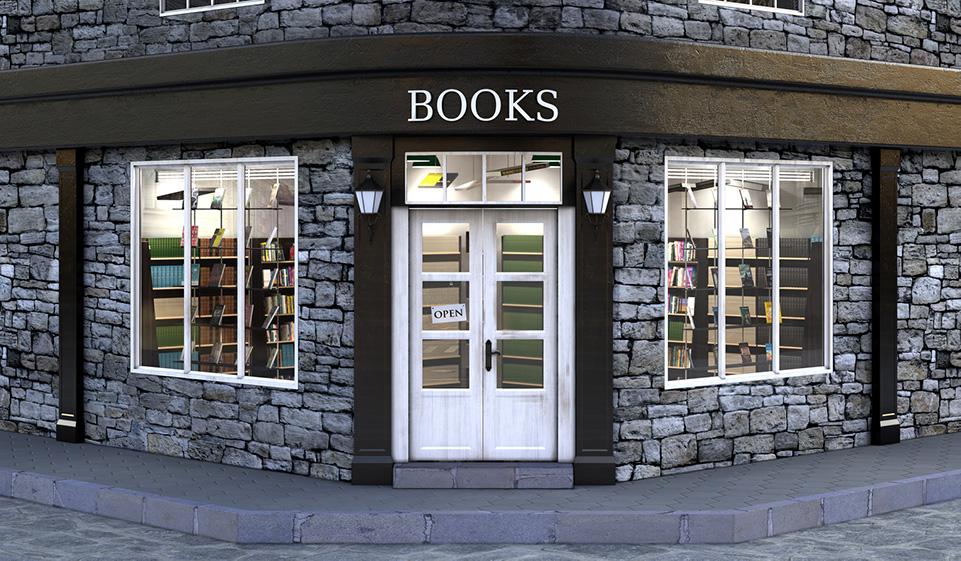
Dot Con: The Art of Scamming a Scammer
by James Veitch
Dot Con is the story of what happened when James Veitch decided to play the scammers at their own game providing a hilarious showcase of the conversations he orchestrates with online imposters. Naturally James replies with an offer of help ready to wire money by Western Union (it's alwaysWestern Union) safely and securely but not before the recipient has given something in return. Whether it s his long-lost love recounting tales of their favourite moment together or the business man providing a quote for James' new book it s amazing to see how easy it can be to scam the scam artists.
Buy the book in your favorite bookstore
E-mail Etiquette: A Fresh Look at Dealing Effectively with E-Mail, Developing Great Style, and Writing Clear, Concise Messages
By: Shirley Taylor
Be it a thank you note, a meeting reminder, a proposal or a sales pitch, this book will help you compose well-written messages that look and sound professional, and encourage people to do business with you.
HSU Annual Safety Week
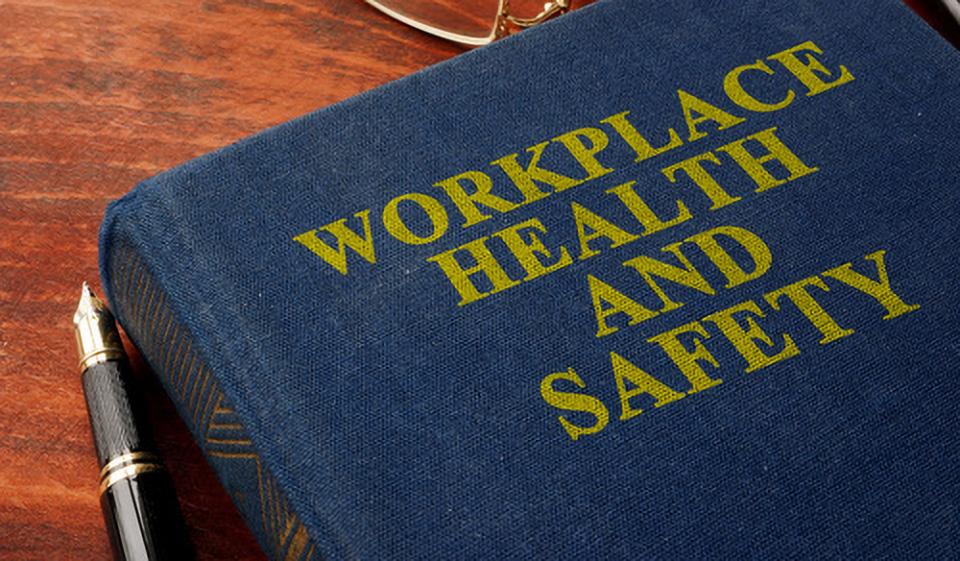 HSU's Second Annual Safety Week is taking place from October 29th-November 3rd
HSU's Second Annual Safety Week is taking place from October 29th-November 3rd
We will offer a variety of classes including- Bloodborne Pathogens, Hazards in the home, Citizen CPR (Hands only), Fire Safety, Disaster preparedness, Biomechanics, Concussion Information, Stress Management and MORE...
Be sure to check the Professional Development Calendar for classes and dates.
What is Two-Factor Authentication?
CSU's Got Talent
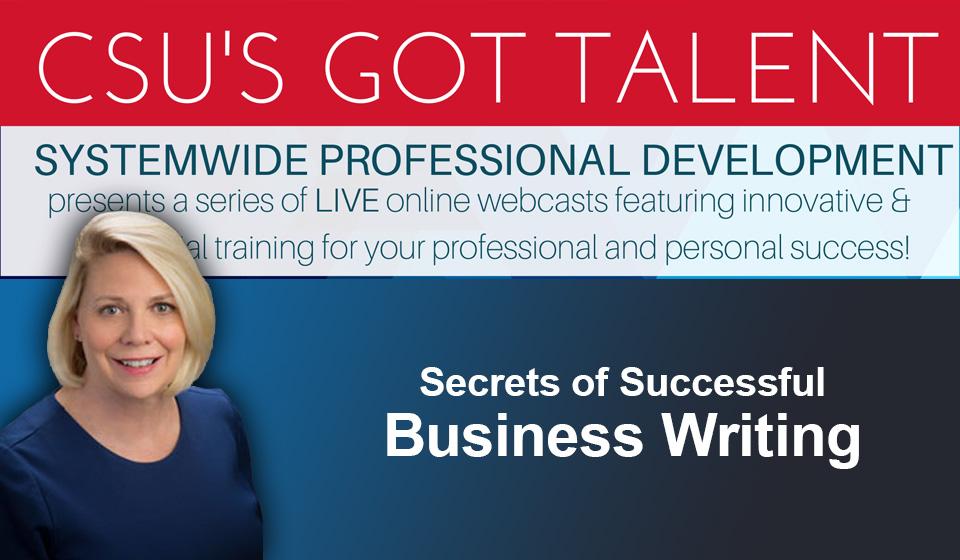
“Secrets of Successful Business Writing”, October 11 from 10:00 P.M. - 11:00 A.M. PT
How to write clear, powerful and persuasive email messages and social media posts
Presented by Nancy Flynn
Upcoming Classes
Break Time? Try Geoguessr

Geoguessr shows you the Google Street View of a random location, and it’s your job to guess where it is. The closer you are, the more points you earn. Probably not what you expect when you hear “addictive web game,” but it’s extremely fun.
Subscribe to Our Newsletter
Learn to Use Skillport
Tech Tips
Quick Analysis Tool in Excel 2016
This feature allows users to instantly create charts and graphs with the click of a button.
- Select the data you would like to visualize.
- Press Ctrl + Q or hover your mouse over the bottom-right corner of the selected cells and click the pop-up icon to open the Quick Analysis gallery.
- Select the tab you want. Note: The options will change based on the type of data you have selected.
- Hover your mouse over an option to see a preview of the selected visualization.
- Click on your choice to create the visualization in a new worksheet.
