L4HSU
 HRAPS has teamed up with the Library to create a summer filled with learning opportunities!
HRAPS has teamed up with the Library to create a summer filled with learning opportunities!
Staff, faculty, students, administrators, and community members are invited to join the Library Lifelong Learning Lounge (L4HSU) professional development programs. This year we have over 60 programs in which you can be involved. This summer's theme is Communication with a focus on both Personal and Professional Communication. We are excited to offer targeted learning to support our campus effort to improve campus communication in response to the WSCUC team visit recommendations. Programs run June 8 - July 27, 2018.
Help us kick-off L4HSU with a day-long L4HSU Learning Lock-In on Thursday, June 7 starting at 9:45 a.m. - 3 p.m. in the Library Fishbowl. The day is designed for you to come to one or all the sessions, which include:
- TED Talks & Webinars - Watch curated broadcasts
- Shared Learning - Discuss what you learned & share ideas
- Lunch & Live Music - Lunch is sponsored by Housing & Residence Life and Dining Services and music by the Fusilli Brothers.
Find out more about the event here: Registration
Visit the calendar and sign up early. We look forward to seeing you there! L4HSU Calendar
Print off the Learning Lock-in Flyer for your office. You can download it here.
Featured Tech Course
Data Communication and Visualization
The final step in the data science pipeline is to communicate the results or findings. In this course, you'll explore communication and visualization concepts needed by data scientists.
Objectives
- choose appropriate visualization techniques
- describe the difference between correlation and causation
- define Simpson's paradox
- communicate data science results informally
- communicate data science results formally
- implement strategies for effective data communication
- use scatter plots
- use line graphs
- use bar charts
- use histograms
- use box plots
- create a network visualization
- create a bubble plot
- create an interactive plot
Course time: 1 hour 20 minutes
10 Ways to Communicate Better at Work
Tips for interacting easier with your colleagues.
Communication is crucial to getting things accomplished, especially in the workplace. Do you feel like you could use some advice on how to be a better communicator? The article below has 10 tips to help you improve your communication
Wild Animals Communicate Too
Entertain Yourself

If you are looking for a fun way to unwind during your break time or lunch, check out www.sudoku.com, to play free Sudoku!
Featured Soft Skills Course
Encouraging Team Communication and Collaboration
Establishing a successful team involves ensuring that team members can communicate with you and with one another and that they will work as a team rather than as individuals. Clear channels of communication are required for both on-site and virtual teams. In this course, you'll learn techniques for encouraging effective communication and overcoming communication problems. You'll also learn strategies for encouraging team collaboration. Finally, you'll learn about tools and technologies that are commonly used for virtual team communication and key considerations for establishing virtual communication guidelines.
Objectives
- match characteristics of healthy team communication with examples
- recognize strategies for overcoming the team communication issues of overcriticism and groupthink
- recall strategies for dealing with interrupters and noncontributors
- identify examples of strategies for fostering collaboration through team-oriented assignments
- recognize strategies for using team-oriented messages to foster collaboration in action
- classify examples of virtual team technologies as being for communication or conferencing
- identify key areas for consideration when setting guidelines for virtual teams
- recognize techniques for improving team collaboration through communication
Course time: 30 minutes
On the Bookshelf
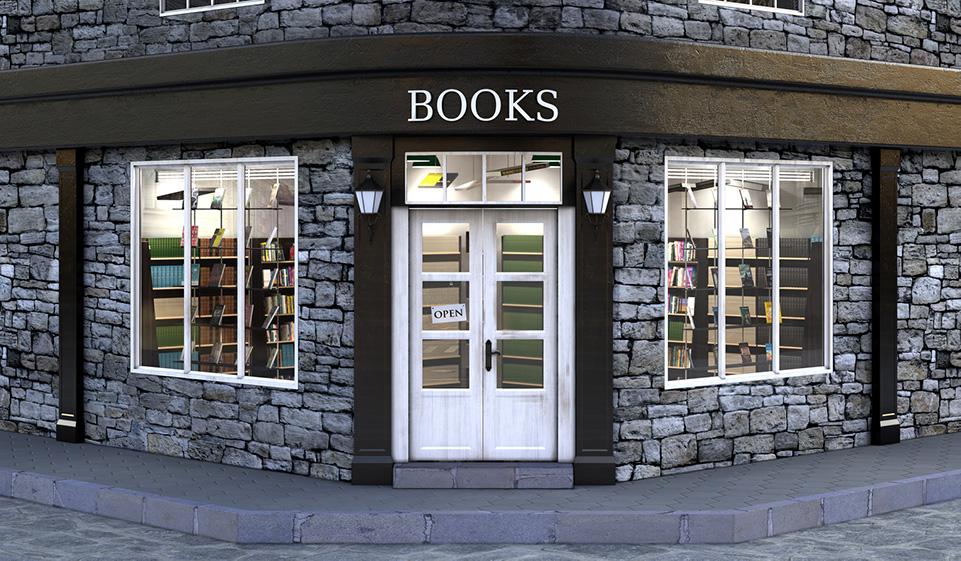
Improve Your Communication Skills
By: Alan Barker
Full of proven tips and techniques, this practical guide to effective verbal, non-verbal and written communication in business will help you keep the interest of a large audience, impress a potential employer or simply win the argument at an important meeting.
Find it on Skillport Free Library
CSU's Got Talent
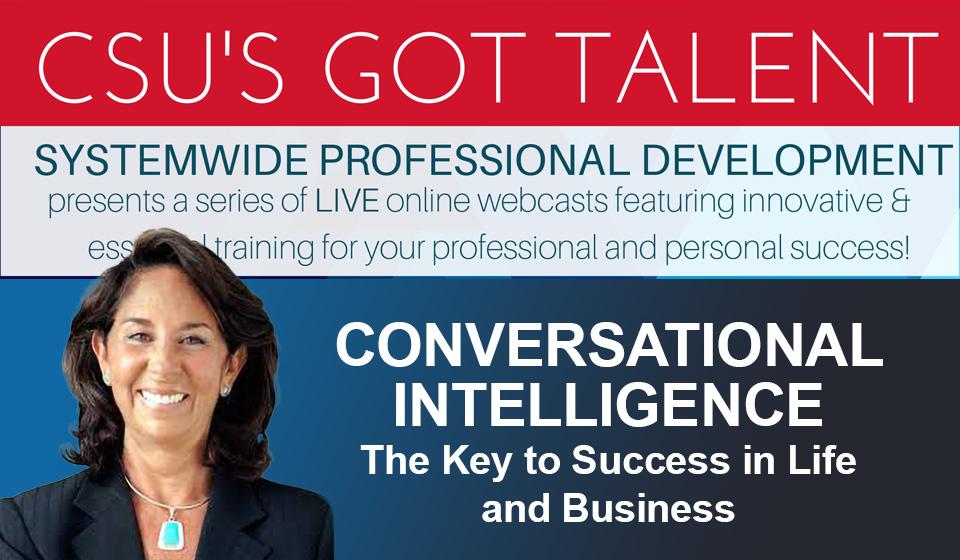
June 12 @ 10 AM: Becoming a master in Conversational Intelligence is not about how smart you are, but about how open you are to learn new and effective powerful conversational practices that prime the brain for trust, partnership, and mutual success. In this webcast, discover a framework for knowing what kind of conversations trigger the lower, more primitive brain; and what activates higher-level intelligences such as integrity, empathy, and good judgment.
Upcoming Classes
Subscribe to Our Newsletter
Learn to Use Skillport
Tech Tips
Use Google Drive to Send Large Attachments
Gmail allows you to send an attachment of up to 25 Mb with your message. While that file size is large enough for most situations, there may be times when you want to attach a larger file.
First, copy the large file you want to send to your Google Drive. Next, click Compose in Gmail and type your message. When you are ready to attach the large file to your message, click the Google Drive icon (next to the Attachment icon that looks like a paper clip). Insert the files you want to attach and send your message.
